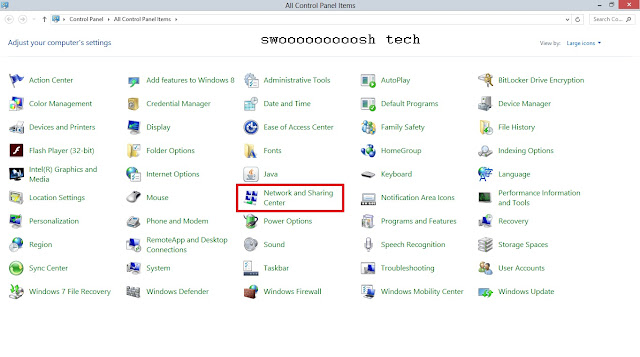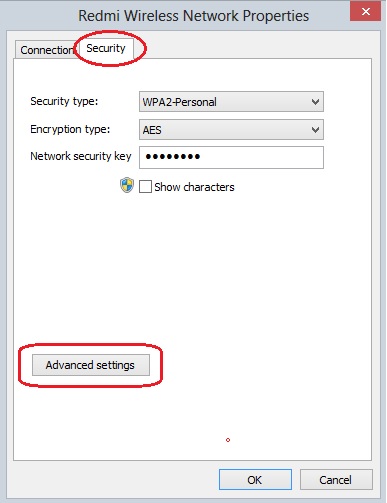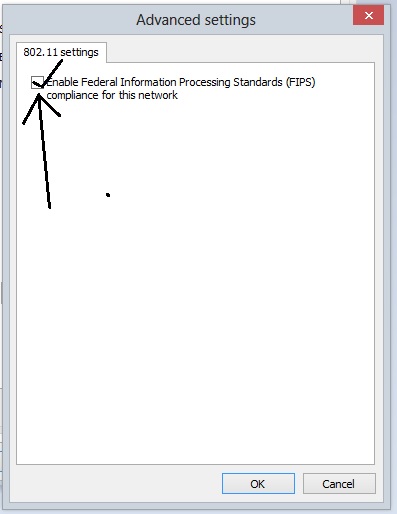Hello friends,
In today's article we will talk about No Limit Access. And know how this problem can be overcome. We will tell you the solution of this problem in few simple steps. so let's start how to fix limited access in windows 7,8 or 10.
Step to Fix Limited Access
1. First Go To Control Panel. Then Click On Network and Sharing Center.
2. After clicking on Network and Sharing Center you saw ACCOUNT TYPE in below image, if it shows NO INTERNET CONNECTION there. Now just click on Connections Wifi option.
3. Now You Got Wifi Status. Click On Wireless Properties.
4. After Then Click At Security and Click On ADVANCED SETTINGS.
5. After this you see a Dialouge Box. Just tab on small box And Hit The Ok Button.
6. Now just DISCONNECT your WIFI and reconnect. Its Works.
Learn More: Keyboard Shortcuts of google chrome.
Conclusion
Hope by this tutorial your How To Fix Limited Access problem has been solved. We are happy to help you. In this article you learn about How To Fix Limited Access. Want to learn more just tap on Home on Header and enjoy more articles about technology.